[DOWNLOAD] PSXSERIAL
Forum rules
Do not post any new topics here. You can reply in the existing topics, but do not create new ones. If you do they will be moved or deleted.
Do not post any new topics here. You can reply in the existing topics, but do not create new ones. If you do they will be moved or deleted.
- danhans42
- /// PSXDEV | ELITE ///

- Posts: 332
- Joined: Nov 28, 2012
- I am a: Hardware Person
- Motto: Baddadan
- Location: 127.0.0.1
Top one would work perfectly. I used a 74HC244 as a buffer because when the playstation was powered down random garbage was sent down the serial line if siocons was still open. Its not a requirement, its just the 'HC244 is powered by the playstation, so when its powered off no communication can occur.
The newer send tool wont work with the debugger, this is part of the yaroze boot CD.
The newer send tool wont work with the debugger, this is part of the yaroze boot CD.
- danhans42
- /// PSXDEV | ELITE ///

- Posts: 332
- Joined: Nov 28, 2012
- I am a: Hardware Person
- Motto: Baddadan
- Location: 127.0.0.1
Any update on the source?Shadow wrote:I have got the source to HITSERIAL. Jihad said I could release it with his permission
I will do it soon and link it here (and send you a PM Dan). Shendo's version is a lot more simplistic though to use.
-
Administrator Verified
- Admin / PSXDEV

- Posts: 2691
- Joined: Dec 31, 2012
- I am a: Shadow
- PlayStation Model: H2000/5502
I released it a few weeks ago: http://www.psxdev.net/forum/viewtopic.php?f=60&t=383
Development Console: SCPH-5502 with 8MB RAM, MM3 Modchip, PAL 60 Colour Modification (for NTSC), PSIO Switch Board, DB-9 breakout headers for both RGB and Serial output and an Xplorer with CAETLA 0.34.
PlayStation Development PC: Windows 98 SE, Pentium 3 at 400MHz, 128MB SDRAM, DTL-H2000, DTL-H2010, DTL-H201A, DTL-S2020 (with 4GB SCSI-2 HDD), 21" Sony G420, CD-R burner, 3.25" and 5.25" Floppy Diskette Drives, ZIP 100 Diskette Drive and an IBM Model M keyboard.
PlayStation Development PC: Windows 98 SE, Pentium 3 at 400MHz, 128MB SDRAM, DTL-H2000, DTL-H2010, DTL-H201A, DTL-S2020 (with 4GB SCSI-2 HDD), 21" Sony G420, CD-R burner, 3.25" and 5.25" Floppy Diskette Drives, ZIP 100 Diskette Drive and an IBM Model M keyboard.
-
Administrator Verified
- Admin / PSXDEV

- Posts: 2691
- Joined: Dec 31, 2012
- I am a: Shadow
- PlayStation Model: H2000/5502
Updated to version 1.2.
Development Console: SCPH-5502 with 8MB RAM, MM3 Modchip, PAL 60 Colour Modification (for NTSC), PSIO Switch Board, DB-9 breakout headers for both RGB and Serial output and an Xplorer with CAETLA 0.34.
PlayStation Development PC: Windows 98 SE, Pentium 3 at 400MHz, 128MB SDRAM, DTL-H2000, DTL-H2010, DTL-H201A, DTL-S2020 (with 4GB SCSI-2 HDD), 21" Sony G420, CD-R burner, 3.25" and 5.25" Floppy Diskette Drives, ZIP 100 Diskette Drive and an IBM Model M keyboard.
PlayStation Development PC: Windows 98 SE, Pentium 3 at 400MHz, 128MB SDRAM, DTL-H2000, DTL-H2010, DTL-H201A, DTL-S2020 (with 4GB SCSI-2 HDD), 21" Sony G420, CD-R burner, 3.25" and 5.25" Floppy Diskette Drives, ZIP 100 Diskette Drive and an IBM Model M keyboard.
- CosmoGuy
- Serious PSXDEV User

- Posts: 91
- Joined: May 30, 2012
- I am a: Hell knows who I am
- PlayStation Model: SCPH-7502
- Location: Polska, Wroclaw
- Contact:
I tried with PL2303 instead of FTDI chip. Unfortunately i have to buy it online but my post is very slow... so i dont want to wait.
I did something like this:
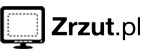
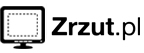
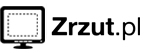
I don't know what's wrong:
[youtube]http://www.youtube.com/watch?v=9cbghBIrvDo[/youtube]
Regards CosmoGuy
I did something like this:
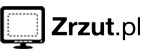
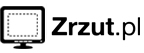
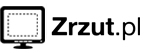
I don't know what's wrong:
[youtube]http://www.youtube.com/watch?v=9cbghBIrvDo[/youtube]
Regards CosmoGuy
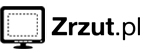
-
Administrator Verified
- Admin / PSXDEV

- Posts: 2691
- Joined: Dec 31, 2012
- I am a: Shadow
- PlayStation Model: H2000/5502
Rx must go to Tx, and Tx must go to Rx. You have them the wrong way around.
And like Gradius said, don't coil the wires. You're creating a very crude inductor.
And like Gradius said, don't coil the wires. You're creating a very crude inductor.
Development Console: SCPH-5502 with 8MB RAM, MM3 Modchip, PAL 60 Colour Modification (for NTSC), PSIO Switch Board, DB-9 breakout headers for both RGB and Serial output and an Xplorer with CAETLA 0.34.
PlayStation Development PC: Windows 98 SE, Pentium 3 at 400MHz, 128MB SDRAM, DTL-H2000, DTL-H2010, DTL-H201A, DTL-S2020 (with 4GB SCSI-2 HDD), 21" Sony G420, CD-R burner, 3.25" and 5.25" Floppy Diskette Drives, ZIP 100 Diskette Drive and an IBM Model M keyboard.
PlayStation Development PC: Windows 98 SE, Pentium 3 at 400MHz, 128MB SDRAM, DTL-H2000, DTL-H2010, DTL-H201A, DTL-S2020 (with 4GB SCSI-2 HDD), 21" Sony G420, CD-R burner, 3.25" and 5.25" Floppy Diskette Drives, ZIP 100 Diskette Drive and an IBM Model M keyboard.
Crazy idea:
Is there any way using the ps1 controller port instead of the Serial i/o port?
Has the same RXD-TXD-GRD pins!
Is there any way using the ps1 controller port instead of the Serial i/o port?
Has the same RXD-TXD-GRD pins!
-
Administrator Verified
- Admin / PSXDEV

- Posts: 2691
- Joined: Dec 31, 2012
- I am a: Shadow
- PlayStation Model: H2000/5502
New bug found in V1.2 which is if any data is received, the screen will not show the text. It's no big deal, but it can be misleading. I will look into this and try to push V1.3 out.
Development Console: SCPH-5502 with 8MB RAM, MM3 Modchip, PAL 60 Colour Modification (for NTSC), PSIO Switch Board, DB-9 breakout headers for both RGB and Serial output and an Xplorer with CAETLA 0.34.
PlayStation Development PC: Windows 98 SE, Pentium 3 at 400MHz, 128MB SDRAM, DTL-H2000, DTL-H2010, DTL-H201A, DTL-S2020 (with 4GB SCSI-2 HDD), 21" Sony G420, CD-R burner, 3.25" and 5.25" Floppy Diskette Drives, ZIP 100 Diskette Drive and an IBM Model M keyboard.
PlayStation Development PC: Windows 98 SE, Pentium 3 at 400MHz, 128MB SDRAM, DTL-H2000, DTL-H2010, DTL-H201A, DTL-S2020 (with 4GB SCSI-2 HDD), 21" Sony G420, CD-R burner, 3.25" and 5.25" Floppy Diskette Drives, ZIP 100 Diskette Drive and an IBM Model M keyboard.
-
Greg Verified
- Serious PSXDEV User

- Posts: 101
- Joined: Sep 09, 2013
- PlayStation Model: SCPH-7501
- Location: Port-au-Prince, HAITI
I try to get back to the serial loader via __asm__("j 0x801EA678"); but without success, maybe I miss something.Shendo wrote:I unfortunately never got SIOCONS working properly because it needs handshaking lines also (in addition to tx/rx).
However, because of LIBPS.EXE taking space in memory your EXEs cannot be larger then 500 KB,
with PSXSERIAL limit is about 1.8 MB.
You don't have to reset the console either, you can just jump back to the loader via __asm__("j 0x801EA678");
There is also benefit of using it on x64 bit Windows, now that we got a new build of send.exe
1 x SCPH-7501, 2 x SCPH-7001, 2 x SCPH-5501
1 x Pro Action Replay with "Dual Rom Mod", ROM 1: Caetla, ROM 2: UNIROM
1 x Xplorer V2 with Caetla
1 x GameShark V2.1
1 x GameShark Pro V3.0
1 x CommLinkUSB
1 x XLinkUSB
1 x Pro Action Replay with "Dual Rom Mod", ROM 1: Caetla, ROM 2: UNIROM
1 x Xplorer V2 with Caetla
1 x GameShark V2.1
1 x GameShark Pro V3.0
1 x CommLinkUSB
1 x XLinkUSB
-
Administrator Verified
- Admin / PSXDEV

- Posts: 2691
- Joined: Dec 31, 2012
- I am a: Shadow
- PlayStation Model: H2000/5502
I think that address was for V1.0. That address has changed. You can figure out the address manually anyhow.Greg wrote:I try to get back to the serial loader via __asm__("j 0x801EA678"); but without success, maybe I miss something.Shendo wrote:I unfortunately never got SIOCONS working properly because it needs handshaking lines also (in addition to tx/rx).
However, because of LIBPS.EXE taking space in memory your EXEs cannot be larger then 500 KB,
with PSXSERIAL limit is about 1.8 MB.
You don't have to reset the console either, you can just jump back to the loader via __asm__("j 0x801EA678");
There is also benefit of using it on x64 bit Windows, now that we got a new build of send.exe
I'll work more on this today though and let you know.
Development Console: SCPH-5502 with 8MB RAM, MM3 Modchip, PAL 60 Colour Modification (for NTSC), PSIO Switch Board, DB-9 breakout headers for both RGB and Serial output and an Xplorer with CAETLA 0.34.
PlayStation Development PC: Windows 98 SE, Pentium 3 at 400MHz, 128MB SDRAM, DTL-H2000, DTL-H2010, DTL-H201A, DTL-S2020 (with 4GB SCSI-2 HDD), 21" Sony G420, CD-R burner, 3.25" and 5.25" Floppy Diskette Drives, ZIP 100 Diskette Drive and an IBM Model M keyboard.
PlayStation Development PC: Windows 98 SE, Pentium 3 at 400MHz, 128MB SDRAM, DTL-H2000, DTL-H2010, DTL-H201A, DTL-S2020 (with 4GB SCSI-2 HDD), 21" Sony G420, CD-R burner, 3.25" and 5.25" Floppy Diskette Drives, ZIP 100 Diskette Drive and an IBM Model M keyboard.
-
Greg Verified
- Serious PSXDEV User

- Posts: 101
- Joined: Sep 09, 2013
- PlayStation Model: SCPH-7501
- Location: Port-au-Prince, HAITI
Ok I have figure out the address.
To get back to the serial loader use __asm__("j 0x801EAAE8");
Works for PSXSERIAL V1.2.
To get back to the serial loader use __asm__("j 0x801EAAE8");
Works for PSXSERIAL V1.2.
1 x SCPH-7501, 2 x SCPH-7001, 2 x SCPH-5501
1 x Pro Action Replay with "Dual Rom Mod", ROM 1: Caetla, ROM 2: UNIROM
1 x Xplorer V2 with Caetla
1 x GameShark V2.1
1 x GameShark Pro V3.0
1 x CommLinkUSB
1 x XLinkUSB
1 x Pro Action Replay with "Dual Rom Mod", ROM 1: Caetla, ROM 2: UNIROM
1 x Xplorer V2 with Caetla
1 x GameShark V2.1
1 x GameShark Pro V3.0
1 x CommLinkUSB
1 x XLinkUSB
-
Administrator Verified
- Admin / PSXDEV

- Posts: 2691
- Joined: Dec 31, 2012
- I am a: Shadow
- PlayStation Model: H2000/5502
I was working on the code some more, and I believe there is a serious problem when attempting to draw the display whilst serial communication is underway. EG: If I try to use my display function during this routine,
I get a crash dump screen showing the PSX registers as soon as I run PSXSERIAL.EXE on the PC side.
It's quite messed up. I have been at this for 3 hours now. My display routine is using double buffering. Single buffer code may solve the problem, though I'm not sure. I'm getting to the point where I am happy to say that maybe there is a bug in the serial library or something in the graphics library doesn't like what I'm doing.
Code: Select all
// wait for the sync byte
while(1)
{
while((*(char*)0x1F801054 & 0x2) == 0);
if(_sio_control(0, 4, 0) == 'c')
{
ack=1; // add the text 'RECEIVING DATA FROM PC' and also add a polygon to the screen
// since we are not in a while loop, the display routine wont execute repeaditly, so
display(); // draw once to fill the first buffer
display(); // fill the second buffer and swap to display the first buffer on screen
break;
}
}
It's quite messed up. I have been at this for 3 hours now. My display routine is using double buffering. Single buffer code may solve the problem, though I'm not sure. I'm getting to the point where I am happy to say that maybe there is a bug in the serial library or something in the graphics library doesn't like what I'm doing.
Development Console: SCPH-5502 with 8MB RAM, MM3 Modchip, PAL 60 Colour Modification (for NTSC), PSIO Switch Board, DB-9 breakout headers for both RGB and Serial output and an Xplorer with CAETLA 0.34.
PlayStation Development PC: Windows 98 SE, Pentium 3 at 400MHz, 128MB SDRAM, DTL-H2000, DTL-H2010, DTL-H201A, DTL-S2020 (with 4GB SCSI-2 HDD), 21" Sony G420, CD-R burner, 3.25" and 5.25" Floppy Diskette Drives, ZIP 100 Diskette Drive and an IBM Model M keyboard.
PlayStation Development PC: Windows 98 SE, Pentium 3 at 400MHz, 128MB SDRAM, DTL-H2000, DTL-H2010, DTL-H201A, DTL-S2020 (with 4GB SCSI-2 HDD), 21" Sony G420, CD-R burner, 3.25" and 5.25" Floppy Diskette Drives, ZIP 100 Diskette Drive and an IBM Model M keyboard.
-
Administrator Verified
- Admin / PSXDEV

- Posts: 2691
- Joined: Dec 31, 2012
- I am a: Shadow
- PlayStation Model: H2000/5502
Okay. Version V1.3 has been released! The error mentioned above was happening because everything was out of sync. I fixed it by making a very crude Rx/Tx handshaking method. This is the best we can do without real RS-232 handshaking. There should be no problems now. Just let me know if you find a problem but I have tested it as much as I can. Thanks goes out to Dax for some help with the C# code on the PC side of things and also a thanks to Alessio for doing some quick tests 
Oh, and some calculations for V1.3. The PS-EXE file size is 69,632 Bytes = 0x11000. PSX RAM = 0x80200000. We need to then start from the stack size, so 0x801F8000 - 0x801E7000 = 0x1EF000. PSXSERIAL Execute Address = 0x81E00000 (I could have pushed it a little higher as we can see to 0x801EF000). Anyway, we are left with 1,994,752 Bytes (1,948 KB) of free space to work with. So, we have 1,994,752 Bytes + 69,632 Bytes out of the PSX's 2,097,152 Bytes. Those equal 2,064,384 Bytes which doesn't match because we are missing the stack I believe. Please let me know if that's wrong.
Oh, and some calculations for V1.3. The PS-EXE file size is 69,632 Bytes = 0x11000. PSX RAM = 0x80200000. We need to then start from the stack size, so 0x801F8000 - 0x801E7000 = 0x1EF000. PSXSERIAL Execute Address = 0x81E00000 (I could have pushed it a little higher as we can see to 0x801EF000). Anyway, we are left with 1,994,752 Bytes (1,948 KB) of free space to work with. So, we have 1,994,752 Bytes + 69,632 Bytes out of the PSX's 2,097,152 Bytes. Those equal 2,064,384 Bytes which doesn't match because we are missing the stack I believe. Please let me know if that's wrong.
Development Console: SCPH-5502 with 8MB RAM, MM3 Modchip, PAL 60 Colour Modification (for NTSC), PSIO Switch Board, DB-9 breakout headers for both RGB and Serial output and an Xplorer with CAETLA 0.34.
PlayStation Development PC: Windows 98 SE, Pentium 3 at 400MHz, 128MB SDRAM, DTL-H2000, DTL-H2010, DTL-H201A, DTL-S2020 (with 4GB SCSI-2 HDD), 21" Sony G420, CD-R burner, 3.25" and 5.25" Floppy Diskette Drives, ZIP 100 Diskette Drive and an IBM Model M keyboard.
PlayStation Development PC: Windows 98 SE, Pentium 3 at 400MHz, 128MB SDRAM, DTL-H2000, DTL-H2010, DTL-H201A, DTL-S2020 (with 4GB SCSI-2 HDD), 21" Sony G420, CD-R burner, 3.25" and 5.25" Floppy Diskette Drives, ZIP 100 Diskette Drive and an IBM Model M keyboard.
-
Greg Verified
- Serious PSXDEV User

- Posts: 101
- Joined: Sep 09, 2013
- PlayStation Model: SCPH-7501
- Location: Port-au-Prince, HAITI
For the return address look at: http://www.psxdev.net/forum/viewtopic.p ... 4189#p4188
PSXSERIAL v1.3 PC side is not compatible with the 1.2 PS side, a little warning will be good in the welcome screen of the ver 1.3 PC side software
PSXSERIAL v1.3 PC side is not compatible with the 1.2 PS side, a little warning will be good in the welcome screen of the ver 1.3 PC side software
1 x SCPH-7501, 2 x SCPH-7001, 2 x SCPH-5501
1 x Pro Action Replay with "Dual Rom Mod", ROM 1: Caetla, ROM 2: UNIROM
1 x Xplorer V2 with Caetla
1 x GameShark V2.1
1 x GameShark Pro V3.0
1 x CommLinkUSB
1 x XLinkUSB
1 x Pro Action Replay with "Dual Rom Mod", ROM 1: Caetla, ROM 2: UNIROM
1 x Xplorer V2 with Caetla
1 x GameShark V2.1
1 x GameShark Pro V3.0
1 x CommLinkUSB
1 x XLinkUSB
-
Administrator Verified
- Admin / PSXDEV

- Posts: 2691
- Joined: Dec 31, 2012
- I am a: Shadow
- PlayStation Model: H2000/5502
Added it as a note on the first topic above the download linksGreg wrote:PSXSERIAL v1.3 PC side is not compatible with the 1.2 PS side, a little warning will be good in the welcome screen of the ver 1.3 PC side software
Development Console: SCPH-5502 with 8MB RAM, MM3 Modchip, PAL 60 Colour Modification (for NTSC), PSIO Switch Board, DB-9 breakout headers for both RGB and Serial output and an Xplorer with CAETLA 0.34.
PlayStation Development PC: Windows 98 SE, Pentium 3 at 400MHz, 128MB SDRAM, DTL-H2000, DTL-H2010, DTL-H201A, DTL-S2020 (with 4GB SCSI-2 HDD), 21" Sony G420, CD-R burner, 3.25" and 5.25" Floppy Diskette Drives, ZIP 100 Diskette Drive and an IBM Model M keyboard.
PlayStation Development PC: Windows 98 SE, Pentium 3 at 400MHz, 128MB SDRAM, DTL-H2000, DTL-H2010, DTL-H201A, DTL-S2020 (with 4GB SCSI-2 HDD), 21" Sony G420, CD-R burner, 3.25" and 5.25" Floppy Diskette Drives, ZIP 100 Diskette Drive and an IBM Model M keyboard.
I'm having a bit of an odd situation with my DTL-H3050 cable and PSXSERIAL, both on a windows 7 machine using a CH340 based serial to usb converter, and on a much older pc connected directly to the com1 serial port.
Basically, when I do the usual command of psxserial progname.exe com8, the cmd window states "Waiting for the PlayStation 1...", On the PS1, PSXSERIAL shows "Receiving data from PC" but both don't go any further than this.
I have tried with a few different retail PS1 consoles and an actual Yaroze system and no change.
siocons works but psxserial does not, tried under both Windows 10 and Windows XP (updated)
Any ideas?
Basically, when I do the usual command of psxserial progname.exe com8, the cmd window states "Waiting for the PlayStation 1...", On the PS1, PSXSERIAL shows "Receiving data from PC" but both don't go any further than this.
I have tried with a few different retail PS1 consoles and an actual Yaroze system and no change.
siocons works but psxserial does not, tried under both Windows 10 and Windows XP (updated)
Any ideas?
-
Administrator Verified
- Admin / PSXDEV

- Posts: 2691
- Joined: Dec 31, 2012
- I am a: Shadow
- PlayStation Model: H2000/5502
I'll check it out now since I have a DTL-H3050 myself.
*EDIT*
Confirmed. It doesn't work for me either. When I have time, I'll take a look into it.
The code is pretty old anyway (3 years now). It could use a clean up.
Okay, I've released a new Win32 EXE. Gave it a fresh new look too. The old one was a mess.
Download it from the first page in the V1.4 ZIP, or the 'Downloads' section on PSXDEV.NET will link you.
I'll have to fix that 'assembler jump routine' bug later when I start up my Windows 98 machine sometime.
*EDIT*
Confirmed. It doesn't work for me either. When I have time, I'll take a look into it.
The code is pretty old anyway (3 years now). It could use a clean up.
Okay, I've released a new Win32 EXE. Gave it a fresh new look too. The old one was a mess.
Download it from the first page in the V1.4 ZIP, or the 'Downloads' section on PSXDEV.NET will link you.
I'll have to fix that 'assembler jump routine' bug later when I start up my Windows 98 machine sometime.
Development Console: SCPH-5502 with 8MB RAM, MM3 Modchip, PAL 60 Colour Modification (for NTSC), PSIO Switch Board, DB-9 breakout headers for both RGB and Serial output and an Xplorer with CAETLA 0.34.
PlayStation Development PC: Windows 98 SE, Pentium 3 at 400MHz, 128MB SDRAM, DTL-H2000, DTL-H2010, DTL-H201A, DTL-S2020 (with 4GB SCSI-2 HDD), 21" Sony G420, CD-R burner, 3.25" and 5.25" Floppy Diskette Drives, ZIP 100 Diskette Drive and an IBM Model M keyboard.
PlayStation Development PC: Windows 98 SE, Pentium 3 at 400MHz, 128MB SDRAM, DTL-H2000, DTL-H2010, DTL-H201A, DTL-S2020 (with 4GB SCSI-2 HDD), 21" Sony G420, CD-R burner, 3.25" and 5.25" Floppy Diskette Drives, ZIP 100 Diskette Drive and an IBM Model M keyboard.
Thanks for looking in to it!Shadow wrote:I'll check it out now since I have a DTL-H3050 myself.
*EDIT*
Confirmed. It doesn't work for me either. When I have time, I'll take a look into it.
The code is pretty old anyway (3 years now). It could use a clean up.
Okay, I've released a new Win32 EXE. Gave it a fresh new look too. The old one was a mess.
Download it from the first page in the V1.4 ZIP, or the 'Downloads' section on PSXDEV.NET will link you.
I'll have to fix that 'assembler jump routine' bug later when I start up my Windows 98 machine sometime.
Gave 1.2 a try, uploading Animdemo.exe (padded to the correct size), gets past the "Waiting for the PlayStation 1" issue and starts sending packets like it's supposed to, but when It gets to around 9% complete, the PS1 video feed glitches out to a black screen, Sending of packets continues to 100% with the following text:
However, PlayStation output remains black.Waiting for the PlayStation 1... Success!
Sending packet 737 of 737 (100)%
Executing the PS-EXE and Closing COM8... Success!
Exiting PSXSERIAL...
Sorry to be a pain! and thanks again for looking into it
Who is online
Users browsing this forum: No registered users and 3 guests




 , "PlayStation",
, "PlayStation",  ,
,  , "DUALSHOCK", "Net Yaroze" and "PSone" are registered trademarks of Sony Computer Entertainment Inc.
, "DUALSHOCK", "Net Yaroze" and "PSone" are registered trademarks of Sony Computer Entertainment Inc.  .
.