|
|||||
|
PlayStation Development Network - Psy-Q Hello World Tutorial Revision 1.5
This tutorial will teach you how to display the text 'Hello World' on your screen from a PlayStation 1. To program on the PlayStation 1, you use the C language. Using C++ is possible too, but this tutorial will not go into it.

To get started, you will need to make a new directory called 'projects'.
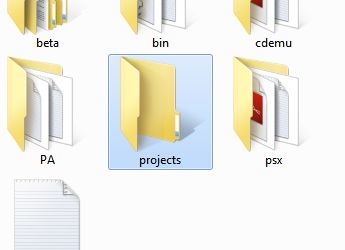
Under 'projects', make a new directory called 'hiworld'.
You will now need to make a MAIN.C file which will have your code.
It is now time to compile and make your program (Hello World).
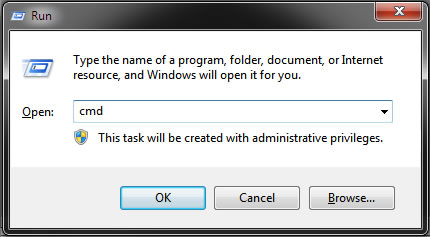
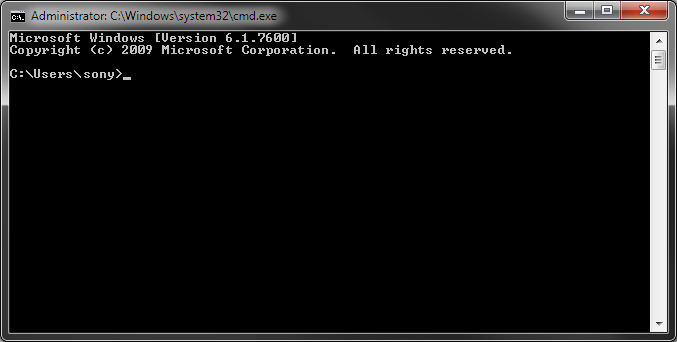
Once compiled, you will then have a file called 'MAIN.CPE' under your working directory (C:\psyq\projects\hiworld\source\main.cpe).
You may test your 'MAIN.EXE' by running it under an emulator, such as PSXeven which can be downloaded here.
|
|||||
|
Copyright © 2012-2023 PSXDEV.NET ~ No Cookies, No Tracking & No Ads. The Way the Internet Was Meant to Be ~  , "PlayStation", , "PlayStation",  , ,  , "DUALSHOCK", "Net Yaroze" and "PSone" are registered trademarks of Sony Computer Entertainment Inc. , "DUALSHOCK", "Net Yaroze" and "PSone" are registered trademarks of Sony Computer Entertainment Inc.  . .
This page is for informational use only. The user of this software, assumes full responsbility ensuring its use in accordance with local and federal laws. The software and hardware on this site is provided "as-is", without any express, implied warranty or guarantees. |
