My SCPH-1001 should be coming soonCan i use the PS1 slimlens
-
StevieGoodwin
- Curious PSXDEV User

- Posts: 33
- Joined: May 02, 2017
 My SCPH-1001 should be coming soonCan i use the PS1 slimlens
My SCPH-1001 should be coming soonCan i use the PS1 slimlens
I'm about to get an SCPH-1001. I tried the KSM-440-AEM laser and it was unreliable with the scratched copy of Spin Jam. I put the laser back in the SCPH-7501 and tried Spin Jam and it works like a charm. So is it possible to put in the KSM-440-BAM laser in an SCPH-1001 without having to need to adjust BIAS and GAIN?
It's possible and likely that the BAM assembly will just work. Proper adjustment would be best though.
-
StevieGoodwin
- Curious PSXDEV User

- Posts: 33
- Joined: May 02, 2017
What kind of adjustment as i'm not good with it.rama3 wrote:It's possible and likely that the BAM assembly will just work. Proper adjustment would be best though.
You need measurement equipment. At least a multimeter to align focus bias to VC, better an oscilloscope to align to the clearest RF signal. See this site for some explanation and a guide. But beware of the power supply, it is lethal!
https://translate.googleusercontent.com ... tnqjIg#p7b
https://translate.googleusercontent.com ... tnqjIg#p7b
-
StevieGoodwin
- Curious PSXDEV User

- Posts: 33
- Joined: May 02, 2017
I just read it and i do not know how to use a mulitmeter. So in these pictures, Green means good. Is it possible to adjust BIAS and Gain without measurement equipment and mulitmeter? Because i have less skills. So would replacing the laser just be good enough? Also i seen people replace lasers on their 100x models without needing to adjust BIAS and GAIN.
You do not have the required permissions to view the files attached to this post.
Okay, without tools and skills you can only make it worse.
So just try the new laser assembly. Chances are, it will work.
Do not try to adjust anything if it doesn't work though. Consider sending your console to someone
So just try the new laser assembly. Chances are, it will work.
Do not try to adjust anything if it doesn't work though. Consider sending your console to someone
-
StevieGoodwin
- Curious PSXDEV User

- Posts: 33
- Joined: May 02, 2017
Sorry RAMA3, I'm just a beginner for an SCPH-1001. You were right, The last 2 1001's i had adjusting the BIAS and GAIN without the tools did make it worse. So basically, If i get the new 1001, and put the new laser in straight away, I won't touch it. And don't forget, I did swap tops of leneses. Also on the last 2 1001's, When i had a slightly scracthed copy of Spin Jam and when i had an KSM-440-AEM laser installed, The game would say "Get ready" and be stuck on loading. So basically, if i try the BAM lens, will it read the broken copy of Spin Jam fine?rama3 wrote:Okay, without tools and skills you can only make it worse.
So just try the new laser assembly. Chances are, it will work.
Do not try to adjust anything if it doesn't work though. Consider sending your console to someone
Sorry, my crystal ball is hazy ;p
-
StevieGoodwin
- Curious PSXDEV User

- Posts: 33
- Joined: May 02, 2017
I'm just a beginner for an SCPH-1001. You were right, The last 2 1001's i had adjusting the BIAS and GAIN without the tools did make it worse. So basically, If i get the new 1001, and put the new laser in straight away, I won't touch it. And don't forget, I did swap tops of leneses. Also on the last 2 1001's, When i had a slightly scracthed copy of Spin Jam and when i had an KSM-440-AEM laser installed, The game would say "Get ready" and be stuck on loading. So basically, if i try the BAM lens, will it read the broken copy of Spin Jam fine?rama3 wrote:Sorry, my crystal ball is hazy ;p
-
Administrator Verified
- Admin / PSXDEV

- Posts: 2691
- Joined: Dec 31, 2012
- I am a: Shadow
- PlayStation Model: H2000/5502
Really you should calibrate it using the eye test pattern on an analog scope... That will get it going.
Oh, during the calibration, the laser also requires a slightly higher amount of power for CD-R's, but it's not much.
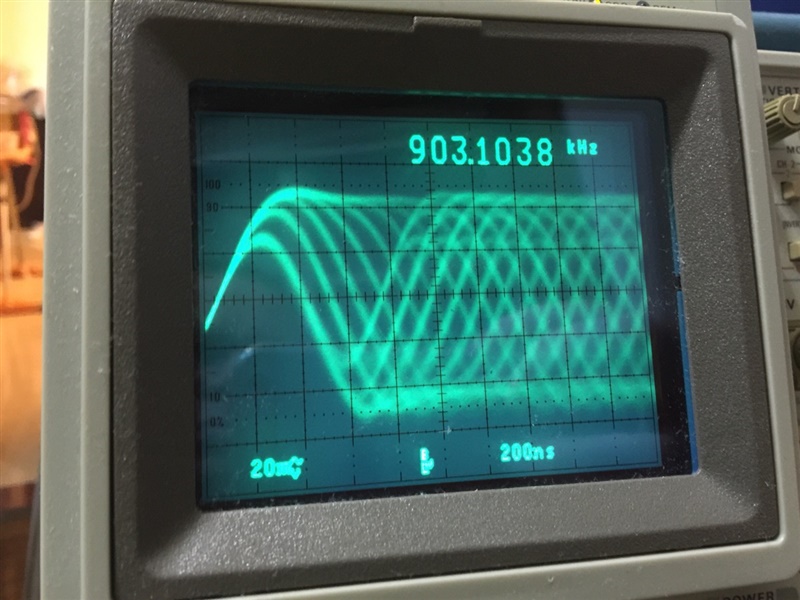
Oh, during the calibration, the laser also requires a slightly higher amount of power for CD-R's, but it's not much.
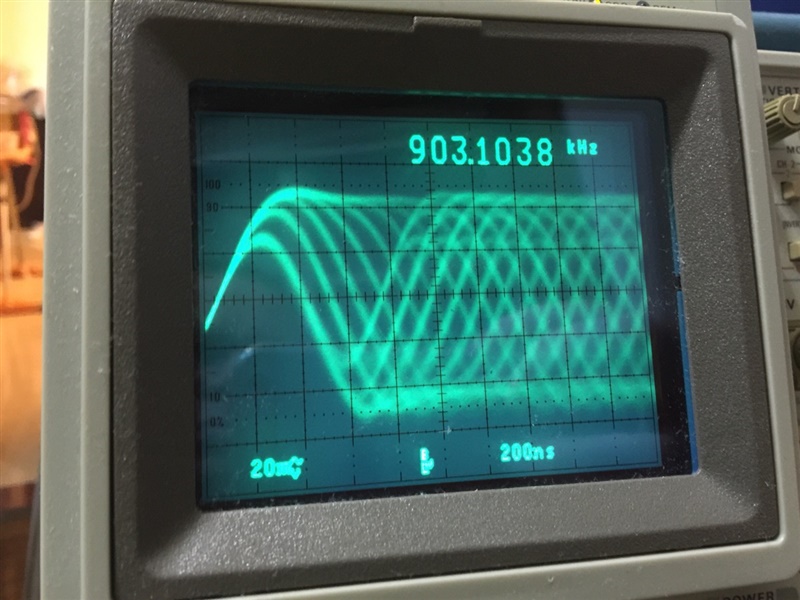
Development Console: SCPH-5502 with 8MB RAM, MM3 Modchip, PAL 60 Colour Modification (for NTSC), PSIO Switch Board, DB-9 breakout headers for both RGB and Serial output and an Xplorer with CAETLA 0.34.
PlayStation Development PC: Windows 98 SE, Pentium 3 at 400MHz, 128MB SDRAM, DTL-H2000, DTL-H2010, DTL-H201A, DTL-S2020 (with 4GB SCSI-2 HDD), 21" Sony G420, CD-R burner, 3.25" and 5.25" Floppy Diskette Drives, ZIP 100 Diskette Drive and an IBM Model M keyboard.
PlayStation Development PC: Windows 98 SE, Pentium 3 at 400MHz, 128MB SDRAM, DTL-H2000, DTL-H2010, DTL-H201A, DTL-S2020 (with 4GB SCSI-2 HDD), 21" Sony G420, CD-R burner, 3.25" and 5.25" Floppy Diskette Drives, ZIP 100 Diskette Drive and an IBM Model M keyboard.
-
StevieGoodwin
- Curious PSXDEV User

- Posts: 33
- Joined: May 02, 2017
But i don't wanna calibrate it. I'm afriad it'll make things worse as i do not know how to use a mulitmeter. And i'm a beginner on the SCPH-1001.Matt wrote:Really you should calibrate it using the eye test pattern on an analog scope... That will get it going.
Oh, during the calibration, the laser also requires a slightly higher amount of power for CD-R's, but it's not much.
-
StevieGoodwin
- Curious PSXDEV User

- Posts: 33
- Joined: May 02, 2017
UPDATE: I don't have the SCPH-1001 anymore. I have no luck with that piece of shit model. Many people say its the best model, but it's not!!! I tried the KSM-440BAM laser when my SCPH-1001 arrived and nothing happened. So i'm getting an SCPH-5501 since they have the same BIOS. But is this true that they have Automatic BIAS and GAIN just like the SCPH-7501 and newer. But this is so bullshit!! Why couldn't the fucking SCPH-1001 have an AUTOMATIC BIAS AND GAIN and not have to do the stupid mulitmeter adjustments!!!!! 








-
Administrator Verified
- Admin / PSXDEV

- Posts: 2691
- Joined: Dec 31, 2012
- I am a: Shadow
- PlayStation Model: H2000/5502
The PU-7's and 8's are early hardware basically directly based off of the H2000 development boards which also utilised the same setup. Sony engineers only later spent the time and added such previsions once they saw that the console gained in popularity to assist repairmen in what was once a difficult task in the tuning field.StevieGoodwin wrote:Why couldn't the fucking SCPH-1001 have an AUTOMATIC BIAS AND GAIN and not have to do the stupid mulitmeter adjustments!!!!!







Development Console: SCPH-5502 with 8MB RAM, MM3 Modchip, PAL 60 Colour Modification (for NTSC), PSIO Switch Board, DB-9 breakout headers for both RGB and Serial output and an Xplorer with CAETLA 0.34.
PlayStation Development PC: Windows 98 SE, Pentium 3 at 400MHz, 128MB SDRAM, DTL-H2000, DTL-H2010, DTL-H201A, DTL-S2020 (with 4GB SCSI-2 HDD), 21" Sony G420, CD-R burner, 3.25" and 5.25" Floppy Diskette Drives, ZIP 100 Diskette Drive and an IBM Model M keyboard.
PlayStation Development PC: Windows 98 SE, Pentium 3 at 400MHz, 128MB SDRAM, DTL-H2000, DTL-H2010, DTL-H201A, DTL-S2020 (with 4GB SCSI-2 HDD), 21" Sony G420, CD-R burner, 3.25" and 5.25" Floppy Diskette Drives, ZIP 100 Diskette Drive and an IBM Model M keyboard.
-
StevieGoodwin
- Curious PSXDEV User

- Posts: 33
- Joined: May 02, 2017
UPDATE: I don't have the SCPH-1001 anymore. I have no luck with that piece of shit model. Many people say its the best model, but it's not!!! I tried the KSM-440BAM laser when my SCPH-1001 arrived and nothing happened. So i'm getting an SCPH-5501 since they have the same BIOS. But is this true that they have Automatic BIAS and GAIN just like the SCPH-7501 and newer. Also, Why would adjusting BIAS and GAIN without a mulitmeter make it worse? Because i done this on 3 1001 and it made it worse and made the FMV skip much more even with the BAM laser. I have no luck with the 1001. So basically, Put the black part of the meter on the shielding to hold it and the RED on the pots to calibrate it? I don't want to say goodbye to the PS1 as it's my favorite console and i'm still sad and throwing a fit to this day ever since April 29, 2017 and May 5, 2017. R.I.P
PS1
1995-2017










PS1
1995-2017
You're callibrating wrong, that's for sure. You're supposed to set the BIAS potentiometer first.
Put your multimeter in voltage measurement mode and measure between CL708 and CL710 while the console is on but no disk is inserted. Calibrate the potentiometer until you get 0V. Too little > you'll see a negative voltage. Too much > positive voltage. You want exactly 0.00V (or as close as you can get). Now you set the GAIN to the position you can see in this picture.

It will work with your BAM then.
Put your multimeter in voltage measurement mode and measure between CL708 and CL710 while the console is on but no disk is inserted. Calibrate the potentiometer until you get 0V. Too little > you'll see a negative voltage. Too much > positive voltage. You want exactly 0.00V (or as close as you can get). Now you set the GAIN to the position you can see in this picture.

It will work with your BAM then.
-
StevieGoodwin
- Curious PSXDEV User

- Posts: 33
- Joined: May 02, 2017
Okay, I got a mulitmeter, Is this a good mulitmeter?: And people keep telling me to get a 5501. I like the 1001 because of the RCA jacks. And Okay, I get the picture. Now tell me the voltage where a disc and no disc is inserted.rama3 wrote:You're callibrating wrong, that's for sure. You're supposed to set the BIAS potentiometer first.
Put your multimeter in voltage measurement mode and measure between CL708 and CL710 while the console is on but no disk is inserted. Calibrate the potentiometer until you get 0V. Too little > you'll see a negative voltage. Too much > positive voltage. You want exactly 0.00V (or as close as you can get). Now you set the GAIN to the position you can see in this picture.
It will work with your BAM then.
You do not have the required permissions to view the files attached to this post.
The multimeter is fine.
You don't need to check with a disk inserted.
Just set BIAS as described and GAIN to the position shown in the picture.
You don't need to check with a disk inserted.
Just set BIAS as described and GAIN to the position shown in the picture.
-
StevieGoodwin
- Curious PSXDEV User

- Posts: 33
- Joined: May 02, 2017
Okay, When i set it, Can you give me the mesaurements, but i'm afriad it will make it worse.rama3 wrote:The multimeter is fine.
You don't need to check with a disk inserted.
Just set BIAS as described and GAIN to the position shown in the picture.
-
StevieGoodwin
- Curious PSXDEV User

- Posts: 33
- Joined: May 02, 2017
Oh, Does it require soldering? Because i see people soldering.
Let me suggest you just buy a working console. This is clearly not your thing ;p
Who is online
Users browsing this forum: No registered users and 1 guest


 , "PlayStation",
, "PlayStation",  ,
,  , "DUALSHOCK", "Net Yaroze" and "PSone" are registered trademarks of Sony Computer Entertainment Inc.
, "DUALSHOCK", "Net Yaroze" and "PSone" are registered trademarks of Sony Computer Entertainment Inc.  .
.