
I can connect to the serial ps1? Work?

someone already used? which software need?



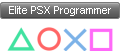


Code: Select all
/* $PSLibId: Run-time Library Release 4.1$ */
/*
* sio echo back
*
* Copyright (C) 1997 by Sony Corporation
* All rights Reserved
*
* Version Date Design
* ---------------------------------------
* 1.00 Jan.28.1997 shino
*/
#include <sys/types.h>
#include <libetc.h>
#include <libsio.h>
static void sio_read();
main()
{
ResetCallback();
AddSIO(9600);
ResetGraph(0);
PadInit(0);
while(1)
{
if(PadRead(1)&PADselect)break;
sio_read();
}
DelSIO();
PadStop();
ResetGraph(3);
StopCallback();
return;
}
static void sio_read()
{
char c;
c=getchar();
putchar(c);
}


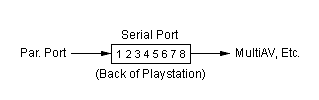

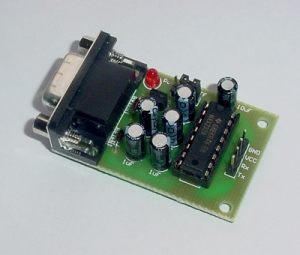
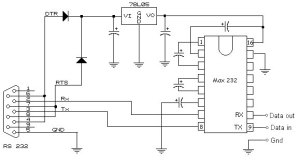
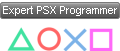

Users browsing this forum: No registered users and 4 guests
|
Copyright © 2012-2023 PSXDEV.NET ~ No Cookies, No Tracking & No Ads. The Way the Internet Was Meant to Be ~  , "PlayStation", , "PlayStation",  , ,  , "DUALSHOCK", "Net Yaroze" and "PSone" are registered trademarks of Sony Computer Entertainment Inc. , "DUALSHOCK", "Net Yaroze" and "PSone" are registered trademarks of Sony Computer Entertainment Inc.  . .
This page is for informational use only. The user of this software, assumes full responsibility ensuring its use in accordance with local and federal laws. The software and hardware on this site is provided "as-is", without any express, implied warranty or guarantees. |