Hi there,
I was considering getting one of those Serial->USB cables and start using PSXSERIAL to upload my homebrew.
I wanted to check first if functions like PCOpen (and all the other CDRoom function replacements) work with PSXSERIAL, I know it seems to work with CAETLA but at the moment and not interested on that.
Cheers!
PCOpen and PSXSERIAL
-
Administrator Verified
- Admin / PSXDEV

- Posts: 2689
- Joined: Dec 31, 2012
- I am a: Shadow
- PlayStation Model: H2000/5502
The serial side is completely different from CAETLA. You need to use a parallel port based cartridge like the Xplorer/Xploder. It then works with CAETLA apparently, but I had trouble with it. It's known for sure though to work with CATFLAP, and if you have trouble using it with CATFLAP, LameGuy64 is the man to talk to about it 
Development Console: SCPH-5502 with 8MB RAM, MM3 Modchip, PAL 60 Colour Modification (for NTSC), PSIO Switch Board, DB-9 breakout headers for both RGB and Serial output and an Xplorer with CAETLA 0.34.
PlayStation Development PC: Windows 98 SE, Pentium 3 at 400MHz, 128MB SDRAM, DTL-H2000, DTL-H2010, DTL-H201A, DTL-S2020 (with 4GB SCSI-2 HDD), 21" Sony G420, CD-R burner, 3.25" and 5.25" Floppy Diskette Drives, ZIP 100 Diskette Drive and an IBM Model M keyboard.
PlayStation Development PC: Windows 98 SE, Pentium 3 at 400MHz, 128MB SDRAM, DTL-H2000, DTL-H2010, DTL-H201A, DTL-S2020 (with 4GB SCSI-2 HDD), 21" Sony G420, CD-R burner, 3.25" and 5.25" Floppy Diskette Drives, ZIP 100 Diskette Drive and an IBM Model M keyboard.
Thanks Shadow.
I was just trying to avoid that to change the set up of my pc and the SERIAL->USB was very convenient for that .
.
Then I guess I will stick to emulators for the time being.
I was just trying to avoid that to change the set up of my pc and the SERIAL->USB was very convenient for that
Then I guess I will stick to emulators for the time being.
-
Xavi92Verified
- C Programming Expert
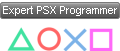
- Posts: 161
- Joined: Oct 06, 2012
- PlayStation Model: SCPH-5502
- Contact:
Hello Misscelan,
I created a new tool to upload both PSX-EXE and CD-ROM data to PC to PSX by using a PSX Serial-to-USB cable. Both applications are open-source (Windows build is also included) and can be used both with Psy-Q and PSXSDK applications. You can find more information on the following thread:
http://www.psxdev.net/forum/viewtopic.php?f=66&t=1307
I created a new tool to upload both PSX-EXE and CD-ROM data to PC to PSX by using a PSX Serial-to-USB cable. Both applications are open-source (Windows build is also included) and can be used both with Psy-Q and PSXSDK applications. You can find more information on the following thread:
http://www.psxdev.net/forum/viewtopic.php?f=66&t=1307
Hey Xavi92, that looks great!
I've checked your example project but it seems to be using PSXSDK and I don't really know what is what .
.
So with your tool I could use all the commands on the Psy-Q LIBSN (PCinit, PCopen, PClseek, etc...) normally? Or would it require any special setup?
Thanks!
I've checked your example project but it seems to be using PSXSDK and I don't really know what is what
So with your tool I could use all the commands on the Psy-Q LIBSN (PCinit, PCopen, PClseek, etc...) normally? Or would it require any special setup?
Thanks!
-
Xavi92Verified
- C Programming Expert
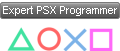
- Posts: 161
- Joined: Oct 06, 2012
- PlayStation Model: SCPH-5502
- Contact:
My tools were not written with Psy-Q LIBSN in mind, so they will not be compatible with the functions you have described. Instead, you need to follow the protocol described on my video game "Airport", specifically inside SystemLoadFileToBuffer(). These would be the main steps to be performed:
0. Call SIOInit() (probably Psy-Q also has an equivalent function for this). Make sure you set baud rate to 115200 baud.
1. Send a string beginning with ASCII '#' and ending with '@' with file path e.g.: "#cdrom:\\DATA\\SPRITES\\TILESET1.TIM;1@" via SIO interface.
2. Read file size returned by the PC.
3. Send ACK back to PC (ASCII 'b').
4. Get file data in 8 byte-length packets, store these bytes into a buffer and send ACK for each packet received.
For more details, also get a look into Serial.c/Serial.h implementations.
If you ever experience difficulties with Psy-Q, give open-source SW a try and check PSXSDK out. Find the source code and prebuilt Linux binaries on the following links:
http://unhaut.x10host.com/psxsdk/
0. Call SIOInit() (probably Psy-Q also has an equivalent function for this). Make sure you set baud rate to 115200 baud.
1. Send a string beginning with ASCII '#' and ending with '@' with file path e.g.: "#cdrom:\\DATA\\SPRITES\\TILESET1.TIM;1@" via SIO interface.
2. Read file size returned by the PC.
3. Send ACK back to PC (ASCII 'b').
4. Get file data in 8 byte-length packets, store these bytes into a buffer and send ACK for each packet received.
For more details, also get a look into Serial.c/Serial.h implementations.
If you ever experience difficulties with Psy-Q, give open-source SW a try and check PSXSDK out. Find the source code and prebuilt Linux binaries on the following links:
http://unhaut.x10host.com/psxsdk/
Thanks for the detailed explanation! If I go down the SERIAL cable route I will definitely give it a try.
I would love use PSXSDK instead of PSYQ, but on my current homebrew project is 3D. If I decide to do something 2d in the future I'll sure give it a try
I would love use PSXSDK instead of PSYQ, but on my current homebrew project is 3D. If I decide to do something 2d in the future I'll sure give it a try
Who is online
Users browsing this forum: No registered users and 2 guests


 , "PlayStation",
, "PlayStation",  ,
,  , "DUALSHOCK", "Net Yaroze" and "PSone" are registered trademarks of Sony Computer Entertainment Inc.
, "DUALSHOCK", "Net Yaroze" and "PSone" are registered trademarks of Sony Computer Entertainment Inc.  .
.