PadTest ver. 1.1
Username: Shendo
Project Title: PadTest
Time to Complete: --
SDK: PSXSDK (Tails92)
Genre: Utility
Latest Release: Version 1.1
In Development: No
Initial Release Date: 14-MARCH-2014
Last Date Updated: 05-DECEMBER-2022
Controller: Digital, Analog, Mouse
Players: 2
Memory Card: No
Languages: Eng
Region: Auto
Burn and Play: Yes
Executable Included: Yes
Source Included: Yes
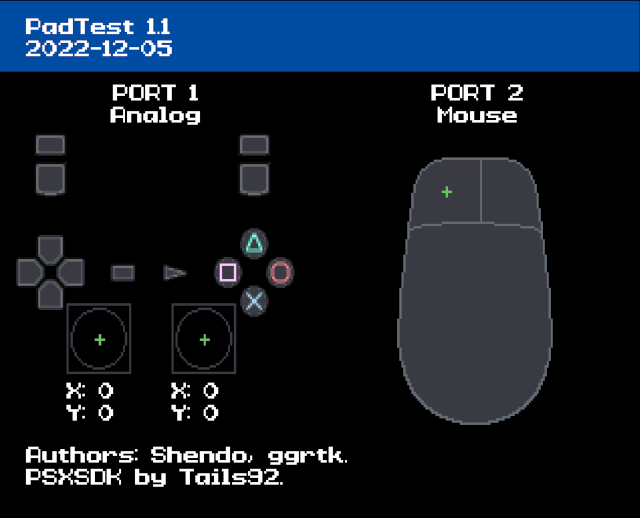
Included in the release is a UPX compressed executable.
It is identical in functionality but is smaller (37 Kb) because it is compressed.
It can be used with FreePSXBoot and ran directly on boot as it fits on a MemoryCard.

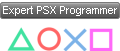




 , "PlayStation",
, "PlayStation",  ,
,  , "DUALSHOCK", "Net Yaroze" and "PSone" are registered trademarks of Sony Computer Entertainment Inc.
, "DUALSHOCK", "Net Yaroze" and "PSone" are registered trademarks of Sony Computer Entertainment Inc.  .
.