PlayStation 1 Psy-Q TIM EXAMPLE
Username: PSXDEV.net
Project Title: TIM EXAMPLE
Time to Complete: 30 minutes
SDK: PSY-Q
Genre: Example
Latest Release: Version 1.2
In Development: No
Initial Release Date: 26-JANUARY-2013
Last Date Updated: 02-JUNE-2013
Controller: N/A
Players: N/A
Memory Card: N/A
Languages: Eng
Region: Auto
Burn and Play: No
Executable Included: Yes
Source Included: Yes
A simple TIM demo for Psy-Q. Draws in 320x256 at 16-bits PAL and 320x240 NTSC.
Read the comments carefully in the main.c file for information.
PS-EXE and Source Code:

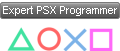




 , "PlayStation",
, "PlayStation",  ,
,  , "DUALSHOCK", "Net Yaroze" and "PSone" are registered trademarks of Sony Computer Entertainment Inc.
, "DUALSHOCK", "Net Yaroze" and "PSone" are registered trademarks of Sony Computer Entertainment Inc.  .
.