I have a little project, I know that the PS3 have a USB memory card adapter for PS2 & PS1 memory card.
If it's USB then you can use it on PC ! and people already used it mostly for PS2 memory card.
But here we are PS1 fan, so I wanted to use it for reading PS1 memory card, unfortunately there are almost no tool to do it, there is MCRWwin but it's in Japanese, and I didn't succeeded in making it work using my adapter.
So I started to search for informations, sources code, and I'm trying to make my own tool using libusb.
EDIT:
The tool is now available !
http://onorisoft.free.fr/psx/psx.htm#Tools
it's command line on purpose, easier to code, and can be easily called by an external "GUI" tool.
Also, I included 2 batch file for dumping/writing a full backup easily, just run one batch file to dump your memory card, or drag and drop a backup on another batch file to restore your memory card
32/64bits USB driver and source code included !
Enjoy !

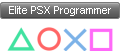
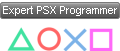




 , "PlayStation",
, "PlayStation",  ,
,  , "DUALSHOCK", "Net Yaroze" and "PSone" are registered trademarks of Sony Computer Entertainment Inc.
, "DUALSHOCK", "Net Yaroze" and "PSone" are registered trademarks of Sony Computer Entertainment Inc.  .
.