The thing is that I wanna restore the memos' backgrounds in the PSX version of Resident Evil 1996 and I need help to understand the picture formats the PSX uses better.
The original Japanese version of the game memos look like this:

The background and green arrow are stored as a TIM image, but the text is on a separate file in PIX format, which I've been told is a headerless TIM file. By adding a random header on the PIX file, I got it to open on Tim2view:

On the other hand, the US version looks like this:

The TIM background file is present on the disc but unused, and the text is again on a PIX file, but by adding a header to it, it looks like this:

This leads me to think that the text is embedded in a black background.
My plan is to make use of the TIM backgrounds and put them behind the English text. I'm not expecting an overall solution obviously, but if you can give me tips on where to get started, I'd really appreciate it. Thanks in advance.


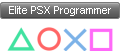
 , "PlayStation",
, "PlayStation",  ,
,  , "DUALSHOCK", "Net Yaroze" and "PSone" are registered trademarks of Sony Computer Entertainment Inc.
, "DUALSHOCK", "Net Yaroze" and "PSone" are registered trademarks of Sony Computer Entertainment Inc.  .
.